What are the best employee scheduling software solutions?
There isn't a definitive answer to this question since there are many different types of employee scheduling software available and what works best can vary depending on the specific needs of your business. However, some popular employee scheduling software programs include Zip Schedules, Deputy, When I Work, and Shiftboard.
The 5 Best Employee Scheduling Software Solutions for Startups
What is Employee Scheduling?
Employee scheduling is the process of controlling and organizing the staff at an organization. Employee schedules have several functions-
- They accommodate people's professional needs
- Enable clear and consistent communication with management
- Optimize labor costs
- Most importantly, Employee Scheduling ensures that things get done on time through shift division.
Scheduling can be broken down into an eight-step process-
- Recognizing demand
- Identifying resources
- Listing shift requirements
- Understanding employee preferences
- Taking cognizance of past schedules
- Creating a backup plan
- Considering labor law guidelines
- Staff scheduling
Scheduling is a critical aspect of business operations that every start-up should consider integrating into their business model. It will help focus on productivity and performance, rather than spending precious time booking appointments and chasing down documents. If you can figure out how to create a schedule that maximizes productivity while minimizing the amount of effort spent, you are on the path to building a successful business operation.
There are several ways to create an employee schedule. Some companies, typically cash-strapped Small Businesses, prefer the traditional pen and paper method, while others choose spreadsheets like Microsoft Excel or Google Sheets.
However, of all the methods available, employee scheduling software solutions have proven to be most effective. They eliminate guesswork and track employee time accurately. Upgrading your scheduling system is a good idea, but don't make a snap decisionit's best to do in-depth research into available options.
Consider your needs- excellent customer service is important, and so is figuring out a service provider who will accommodate your specific price range per month. Look for a solution that is easy to use and comes with a free trial. A simple setup and cloud storage are also key factors, and if you want employees to access the software on their phones, you should find a solution with a mobile app.
Why is Employee Scheduling Important to a Business?
Regardless of the type of work your business does, the most important aspect that will determine its performance is effective employee management. A well-managed business ensures that its employees are always productive and clients or customers are satisfied. In addition, an effective employee schedule allows businesses to-
- Maximize workplace efficiency- Effective scheduling ensures that the workload has been evenly divided. This, in turn, minimizes employee burnout and leads to a more productive environment. So often, workers either hold back from giving their best, resign because of a non-conducive work environment, or continue to work under high pressure. Scheduling optimizes the distribution of work and increases productivity.
- Ensure employees don't miss shifts- Scheduling can help business owners and employees stay organized. Cloud-based scheduling apps allow organizations to make schedules accessible and easily update individual shift availability, check who is covering for another employee, and monitor who has upcoming time off. It is particularly handy for part-time employees working in restaurants, retail, and hospitality where people may have different work hours every day or work only certain days of the week.
- Improve employee engagement- Employee engagement drops with overstaffing problems or improperly managed schedules, resulting in annoyed workers with a high probability of resigning. Effective scheduling ensures employee satisfaction. Do it well, and your employees will be happy with their hours; you'll keep operating costs low and avoid harming your business. However, one scheduling oversight can create worrisome, expensive, and time-consuming problems. It can cause employee engagement to plummet and operating costs to soar, affecting your brand image.
- Incorporate a flexible environment- The right scheduling software will automatically manage workers' rota, meaning it'll only offer employees slots that match their available timings. Letting your employees choose their shifts by allowing them to work at any available time-slot can reduce your worries about constantly changing schedules. Organizations also spend less time going back and forth with employees about their hoursthis benefits both parties because it creates a better working environment.
- Grow profits- Apart from many miscellaneous costs, an effective employee scheduling app allows managers to delegate tasks while freeing them up to focus on other aspects of the business. Besides creating an effective schedule, scheduling solutions help reduce chaos in high-demand situations. Most new technologies with in-built data analytics features can predict needs in advance, create effective schedules, and have a plan in place. It allows employers to ensure that their workers are not under-stimulated or overly stressed. This helps create an optimum work environment and leads to higher profits.
- Adhere to labor laws- The United States government imposes numerous employer regulations to ensure workplace fairness. For example, there are strict guidelines to determine the hours an employee can work each day. These rules also require employers to give their staff prior notice before altering schedules. In addition, there are regulations concerning overtime. Thankfully, shift scheduling apps make it easy to adhere to stringent government regulations.
There are many employee scheduling software solutions out there, how do you know which one's right for your business?
This article will help you find the software you need.
Zip Schedules Employee Scheduling Software No. 1

Zip Schedules is an all-in-one scheduling solution for restaurants and other businesses in the food industry. Simple, easy-to-install apps for your mobile devices and computers allow you to quickly create a conflict-free employee schedule for your staff in real time even when you're away from the restaurant. With the free app and the internal messaging system, you can communicate with your team at any point and manage their leave requests, check employee availability and schedule the number of people required to carry out tasks, like taking orders or delivering food without needing to find new staff members.
Zip Schedules allows users to save their favorite shifts as templates. The saved templates can be modified according to the management's needs, saving time on common tasks. Schedule management on the go can often be challenging, but this solution allows swift review of staff requests, quick decisions, and seamless shift trade-off arrangements, making the job easier. It also helps reduce labor and wage pay by utilizing its labor tracking and forecasting tools.
For small businesses with 20 or lesser employees, Zip Schedules offers a lower-tiered solution for $19 per month per location. The middle tier costs $39 per month and serves companies with 21-50 workers. Enterprises with over 50 employees can choose the custom solution for bigger needs. In addition, Zip Schedules offers robust customer support service with all plans. This software can be purchased from Hubworks, a dedicated online app store for the restaurant industry.
7Shifts Employee Scheduling Software No. 2
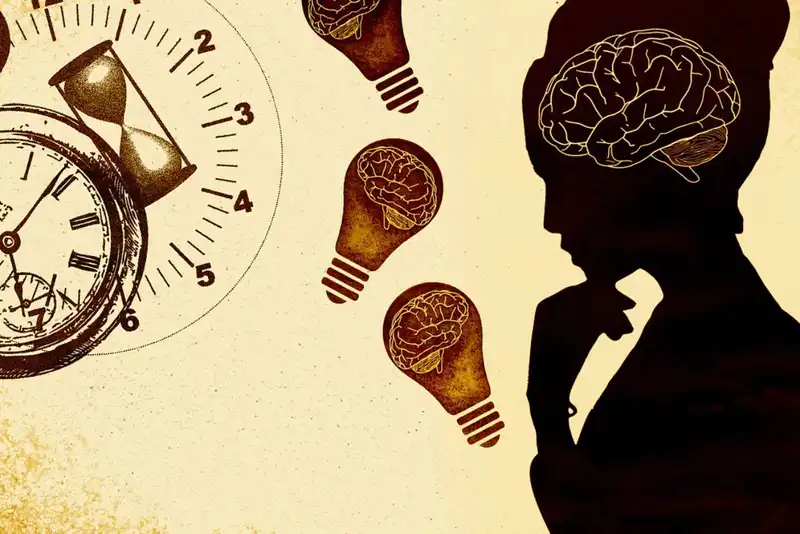
With 7Shifts, it is easy to integrate with most other third party solutions, like POS systems or customer relationship management platforms. Direct messages, group chats, shift feedback and announcements are some communication tools available with this scheduling solution. It delivers schedules to employees' email addresses or phones, taking into account labor availability, labor laws, and overtime. It also has a reporting tool for weekly labor budgeting (or understanding your bottom-line on labor for any given week). It also includes a free smartphone app. 7Shifts compares sales and demand statistics to anticipate staffing requirements. It comes with drag-and-drop timetable templates that are useful for creating schedules quickly.
With this scheduling software, you can manage the schedules of your entire team, oversee their timesheets, communication needs, create tasks and offers tips, and do much more. One of its key features is an online time clock where employees can easily clock in their time, making time tracking a breeze. In addition, with the task management tool you can follow up with checklists that guide employees through their shifts, ensuring that processes are followed consistently.
7Shifts has three subscription tiers- the Free version, Entree ($29.99 per location per month), and The Works ($69.99 per location per month). Add-ons are also available. For example, a task management add-on comes for $12.99, a manager logbook for $14.99, and an operations solution for $6.99.
When I Work Employee Scheduling Software No. 3
This employee scheduling mobile app is a great way for small and growing businesses, especially restaurants, to keep track of work schedules. With auto-scheduling, employees can quickly make time-off requests and exchange shifts via a phone app. Managers can even limit clock-ins to specific locations and shifts to enforce punctuality in the workplace.
With this employee management solution, time off requests can be integrated with a time clock, and labor costs can be reduced. In addition, auto-scheduling functions allow shifts to be made with just one click, and multiple employees are notified simultaneously when their schedules are published. One can also import Timesheets for quick processing of payroll. This software is also easily integrated with a cash register.
When I Work has an Essentials version for $4 per user per month, an Advanced version for $6 per user, and a Complete version for $8 per user.
You've been having workforce management problems, and you don't know how to solve them.
An employee scheduling software might help you organize your staff and their schedules better. Here's where you can learn more about it.
Coast Employee Scheduling Software No. 4
Coast answers all your scheduling woes by letting you organize your team in a snap and allowing you to update everyone instantly. This solution also helps relieve the stress of requesting time off or making changes by allowing employees to swap shifts and give each other time off. It also makes it less time-consuming to manage shift trades. In addition, users of Coast can assign recurring checklists to specific shifts, which helps ensure that a team member always completes important tasks at the right time.
It can be confusing when people simultaneously work on multiple tasks or across different mediums. In addition, tasks may get mixed up, especially in the restaurant, hospitality or retail industries that have multiple shifts. With Coast, users have access to a single centralized location of information, which helps streamline the workflow.
Coast comes with a basic team scheduling and chat plan that can be used for scheduling and simplifying communications. Its three plans include- the Free plan, the Starter plan at $2 per user per month, and the Pro plan at $4 per user per month. It also has a premium plan that streamlines the maintenance process and offers basic plan features. This plan has a different price range.
Homebase Employee Scheduling Software No. 5

Homebase offers the perfect scheduling solution for small businesses. It easily integrates with a variety of POS and accounting software solutions to streamline processes in businesses that are starting up. Homebase has a drag-and-drop interface invaluable to small businesses. In addition, the productivity platform offers universal time tracking, schedules, staff management and GPS integrationall in one package.
Homebase makes managing payroll, human resources, and health benefits easier. It is completely cloud based and can integrate with any device to track work hours, break and overtime. It also includes easy integration with other workforce management software.
It has a basic free plan which includes scheduling and time and attendance management. The chargeable essential package with more features starts at $16 per month per location and goes up to $80 per month per location.
You've been managing your staff schedules manually all this time, and you're not convinced you need scheduling software.
This article will show you how you can optimize your staff's time, and reduce labor costs with the right software.



