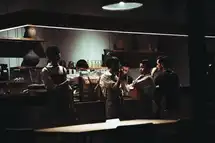What is an employee communication app?
An employee communication app is a software application that enables employees to communicate with each other. These apps typically provide features such as messaging, file sharing, and video conferencing. Employee communication apps help improve communication within an organization.
5 Best Employee Communication Apps For the Modern Workplace
What are Employee Communication Apps?
Employee communication apps are mobile- and web-based software solutions that allow all employees of an organization to use a centralized platform for all their communication needs. These employee apps typically offer features such as chat, video conferencing, and file sharing for smooth internal communications. Employee communication apps can facilitate both, synchronous and asynchronous communication between employees and their managers.
Synchronous communication is defined as communication that happens in real time, such as phone calls, video calls, or video conferences. Asynchronous communication is defined as communication that happens over a period of time, such as an email thread or a series of chat messages. Employee communication apps typically offer both these communication features, to allow employees to communicate in ways that best suit their immediate needs.
Employee communication apps are mobile-based digital platforms that connect employees with their organizations, assist internal comms, boost employee engagement with content, and create a two-way communication system.
Features of a Good Employee App
Any good employee app will have a few key features that are essential for a business to optimize its Workforce Management. Some of these include-
- Time clock- This feature allows employees to clock in and out of their shifts, so management can track the hours worked. This is important for calculating payroll and ensuring that employees are working the required number of hours.
- Employee Scheduling- This feature enables you to create employee schedules and assign shifts. It ensures adequate staff coverage during peak hours and avoids scheduling conflicts.
- Managing employee requests- This feature allows employees to request time-off, leave, and attendance regularization pleas, which managers can then approve or deny with a few taps on the app. It is an important employee management feature for managing vacation days and ensuring that staffing levels remain consistent.
- Communication tools- This feature enables you to send messages to individual employees or groups of employees. It is useful for communicating updates or changes, sending reminders, sharing important information, instant messaging, and sharing employee schedules.
It's important for management to communicate clearly and quickly with its staff at all times.
Employee communication apps can make this happen. Here's how they work . . .
No. 1- Workplace by Meta
Workplace by Meta is an employee communication and messaging app and video tool that connects all team members of a businessthose who directly serve customers and those working behind the scenes. Team members can use Workplace as an instant messaging tool, use it to share updates, make video or phone calls, and hold virtual meetings with up to 50 participants.
The Workplace by Meta communication software can also be integrated with other third-party business management tools, such as Office 365 or G Suite to create an effective and secure business operations solution for people to share information, knowledge, updates, and business-related news.
No. 2- Slack
Slack is a peer-to-peer employee messaging and communication tool used across businesses. It is a speedy, real-time, easy-to-use instant messaging platform for employees and managers. Restaurant businesses can set up dedicated communication channels for different teams, such as ones for kitchen staff, servers, bartenders, and managers. Businesses can also use the platform for project management by allocating dedicated spaces to discuss individual projects. Slack also provides tools that enable video calls, phone calls, and instant messaging for better team communication, coordination and ultimately, enhanced Employee Performance.
No. 3- Beekeeper
Beekeeper is a mobile-based communication app that works best for field workers or front-of-house workers. Restaurant businesses can use this app to manage shift schedules and address the communication needs of team members. This communications platform also offers in-built tools for video streaming, news and information sharing, and a media library that allow team members to use, share, and discuss different projects, tools, or business innovations. Beekeeper also supports inline translation of content shared on a real time basis.
The instructions you give your staff are not always followed.
Employee communication apps will help you bring accountability and transparency into employee management.
No. 4- Zip Scheduling
The Zip Scheduling app offered by Hubworks, the restaurant management solutions provider, is essentially an employee scheduling and time-tracking platform that also doubles as a communication software for businesses. This app has been specially designed for restaurants that need an all-in-one platform catering comprehensively to employee communication and real time information-sharing.
With Zip Scheduling employees can access their shift schedules, raise queries, and directly communicate with their managers for leave requests, time-off requests, and shift swaps. Real time alerts and notifications make sure that managers never miss a single message sent by the team, while its instant messaging feature facilitates quick responses.
No. 5- Staffbase
If you manage a restaurant, then you know that employee communication is key to keeping things running smoothly. You need to be able to communicate with your team members in an effective and conflict-free way that eases business operations. Staffbase is one such option, with a variety of features built specifically for the foodservice industry. Staffbase is an internal comms tool for both, large and small businesses that want to establish a communications platform compatible with the web and mobile devices.
From enabling users to share company news, to updating photo and video galleries, instant messaging and video conferencing, Staffbase has some very useful tools to offer. This communication software can also be customized to the needs of your business, complete with your logo and branding.
How to Choose the Right Communication App For Your Business
There are a lot of communication apps out there, and it can be hard to know which one is right for your business. The most important thing is to find an app that will let you communicate with your team easily and efficiently.
Here's what to look for in a communication app-
- Ease of use- You want an app that is easy to set up and easy to use so that you can get started quickly, without having to seek technical help, call up customer care a dozen times a day, and pull your hair out in frustration.
- Flexibility- Look for a communication app that offers different features and options so that you can customize it to fit your specific needs.
- Integrations- Make sure the app you choose can integrate with other apps you use so that you can have all your communications tools in one place.
- Security- Since you'll be sharing sensitive information on this app, it's important to make sure it has robust security features to keep your data safe.
You want to invest in a good employee communication app, but you don't know which to go with.
This article brings you a shortlist of the best apps in the market right now.