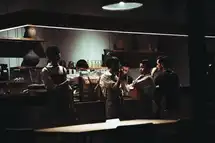What is an employee scheduling tool?
An employee scheduling tool is a software application that helps businesses create and manage employee work schedules. It can be used to track employee availability, time-off requests, and shift preferences. Scheduling tools can also help businesses create more efficient work schedules by considering factors such as task duration, break times, and skills required.
How to Pick An Employee Scheduling Tool That Works For You
What is Employee Scheduling?
Employee scheduling can be a lot like playing Tetris. You have to plan ahead and ensure all the pieces fit together perfectly to avoid gaps in coverage or process. The goal is to create a cohesive schedule that allows employees to accomplish their business objectives and goals efficiently and effectively.
Employee scheduling is assigning working shifts to employees based on staffing needs and staff skills. Scheduling employees strategically ensures that the business will run smoothly. Employee availability, skillsets, tracking deadlines, and productivity are key elements that decide the staff scheduling process.
Fixed Vs. Variable Schedule- What's the Difference?
Employee scheduling systems provide solutions for the scheduling needs of enterprises. But, first, let's understand the difference between fixed and variable work schedules-
Fixed Work Schedule-
A fixed work schedule is an agreement between an employer and employee that outlines the days of the week and hours worked per day. This type of schedule is beneficial because it provides consistency for both, the employer and the employee. Once the number of hours and days are set, they will typically remain the same unless both parties agree upon a change.
This type of schedule is most often used by companies that have set shifts (restaurants, hotels, hospitals). Employees rotate through two or more shifts during 24 hours, with a set amount of time between each shift. Employee scheduling software can help keep track of the schedule by remembering which employees are supposed to be working specific shifts throughout the day. For example, if A is always scheduled for the early morning shift in a 24x7 diner on Mondays, Wednesdays, and Fridays, the fixed scheduling software can automatically assign her to those shifts without the manager having to lift a finger.
Variable Work Schedule
Variable work schedules are more flexible than fixed schedules. Employees and employers discuss the hours and days of the week the employee will work. Employers usually have a minimum number of hours employees must clock in based on the company's HR policies. But employees can switch shifts with coworkers to fulfill the employer's requirements and satisfy their personal needs. A variable work schedule provides employees an alternative to the standard 8am-5pm routine, but still totals a 40-hour workweek. Variable work schedules can vary greatly. Working with a variable work schedule is a growing trend for employers globally, especially in the aftermath of the Covid-19 pandemic.
This type of scheduling is designed for those with constantly changing shift patterns. For example, it's perfect for technicians, bussers and waiters in restaurants, pet sitting services, home care providers, or other service-based workers. With employees often being scheduled for shifts at different times and locations, variable work scheduling software can assist in preventing Employee Absenteeism or any scheduling conflicts by updating everyone in real time.
Employees are always asking for time off, or worse, quitting.
With employee scheduling apps, you’ll be able to run your staff more efficiently.
What is Employee Scheduling Software?

Getting your employee's work schedule right, from the start, is key to the success of any large or small business. Employee scheduling can be tricky, especially for businesses that offer services based on hourly rates and open shifts. It can be a complex undertaking, managing different employees across several locations and at different times. However, getting it wrong can stress your staff, impact your bottomline, and damage your business reputation. So it's important to take the time to get your employee scheduling process on track from the get go. Scheduling software can help businesses save time and money by streamlining the scheduling process and ensuring that all employees are on the same page.
Employee scheduling software is designed to help manage the process of assigning work shifts to employees who are paid hourly. The software automates the scheduling process with features like automatic scheduling, labor forecasting, Employee Time tracking, customizable reports, payroll tracking, and shift swapping. This software makes it easy to obtain an overview of your employees' schedules while freeing up your time to focus on other tasks. Some scheduling software programs are cloud-based, while others are installed locally on a computer.
How Does Scheduling Software Work?
An employee scheduling software can help take the guesswork out of building a schedule by automating the process. With its graphical interface, replication tools, and templates, employee scheduling software can make it easy to track employee availability, preferences, and certifications. It can help give employees a greater sense of ownership of their time and make them more accountable for their work. It also helps businesses across industries manage employee work hours more efficiently.
Automating the process of creating schedules can help improve operations at a workplace. It can produce consistent results, increase productivity, manage labor costs, and even improve job satisfaction. When shopping for an employee scheduling app, look for one that will notify employees of shift changes and new schedules, allow them to clock in and clock out, and integrate with payroll software to facilitate payroll file imports. Here's what an efficient employee scheduling tool allows a business to do-
- Post schedules well in advance- Unpredictable schedules are one of the main reasons employees end up quitting. By creating schedules in advance, businesses can help mitigate this problem. It's also important to ensure that your employees know there may be last-minute schedule changes, but that these changes will likely not affect them.
- Understand employees' requirements- At the hiring process itself, it's important to figure out an employee's availability and the number of hours they are willing to work. It allows you to make informed decisions about whom you want to hire. Availability and shift preferences should be considered when making these decisions.
- Simplify shift trading with an online trade board- Employee scheduling software with an online trade board or virtual trade board helps employees request for shift changes or shift swaps virtually. An employee isn't required to send an email or text message. It can help companies prevent unnecessary confusion in case of changes in the schedule as the schedule gets updated in real time. An online trade board is perfect for businesses with many part-time employees and short shifts. The employees could then handle their own shift trades with the manager's approval.
- Create a formal absence management plan- An absence management plan is very important for any business. It's a set of policies that helps manage and keep track of an employee's time off requests. It includes both planned time off like vacations or family leave, and unplanned absence, like sick days. Having a plan in place helps to minimize the impact on productivity and workflow.
- Cross-training for improved work flexibility- Cross-trained employees help companies in more ways than one. Not only is it beneficial for employees to learn new skills, but it also allows managers to create better schedules. When employees are cross-trained, they can be scheduled for various tasks. This increased flexibility makes it easier to create schedules that meet the needs of the company and the employees.
How to Pick the Right Employee Scheduling Tool
There are many employee scheduling tools available and deciding which software is right for your business can be difficult. But some of the key features to consider include-
- Ease of use is key when choosing a scheduling app for your business. You don't want your employees to waste time figuring out how to clock in and out. Choose a software solution with a user-friendly interface.
- The app should integrate seamlessly with your company's existing payroll system and other third party software solutions. This will make it easier to run reports and process payments. When evaluating different time clock apps, be sure to read user reviews.
- The scheduling tool should allow you to create different schedules based on your business needs. For example, if your business requires employees to work different shifts, the tool should allow you to create shift patterns that meet their needs. It should also have features that enable shift swapping.
- The employee scheduling software should have in-built reporting features. It will help you track employee attendance, schedule adherence, and productivity. It will also help in improving your scheduling decisions in the future.
- With the market flooded with scheduling solutions, costs have become more competitive than before. Some tools offer free trials, conditional free plans, monthly paid plans, or demand a one-time purchase fee. There are a couple of free employee scheduling software solutions too. However, before choosing a free employee scheduling software, check the features thoroughly as they may be limiting.
- Finally, look for a solution that offers robust customer service and has 24-hour customer support.
Managing the schedules of your employees can be difficult. There are so many programs to choose from, and each one comes with its own pros and cons.
We’ve compiled a list of the best employee scheduling programs for you to choose from.
3 Best Scheduling Apps For Restaurants

A restaurant depends on different types of software to run its operations smoothly, but one software category often overlooked is scheduling apps. These apps make it easy to create and monitor shift schedules and can even manage team communication via emails, and send automated text messages to management and staff. The best restaurant scheduling apps will also integrate with other third party software that the restaurant is already using, such as POS systems, restaurant management software, and accounting tools. Here's our pick of three of the best restaurant scheduling apps available today.
Zip Schedules-
Zip Schedules allows you to streamline the process of employee scheduling and create schedules that consider the preferred shifts of employees. Once a schedule is ready, it is easy to share it with everyone through a simple and easy to use mobile app. The software's internal messaging system helps human resources managers to keep everyone updated in real time. It also helps them manage leave requests, check availability, and book new shifts without additional support.
The app also allows users to create schedule templates that work for them. With these work schedule templates, one can easily add, modify, or delete details without having to go in manually every time. This scheduling software works well for companies that want to save time on recurring tasks such as reviewing staff requests, approving them, and overseeing shift swaps. Companies can also reduce labor costs with the app's built-in tracking and forecasting features. Zip Schedules easily integrates with other software used in the operations. For small businesses with 20 or fewer employees, Zip Schedules can be purchased at $19 per month per location. The mid-tier slab costs $39 per month and can accommodate up to 50 workers. Businesses with over 50 employees can opt for the custom solution which is cost-effective and can cater to all of their needs.
When I Work-
Auto-scheduling with When I Work ensures that employees can schedule their time-off requests and trade shifts independently and effectively. Additionally, by limiting clock-ins to specific locations and shift times, managers can help ensure employee punctuality. This employee management solution makes it possible for managers to integrate time-off requests with a time clock, and it also allows for shifts to be made and published with just one click, which means several employees can be notified simultaneously once the schedules are ready. Finally, timesheets can be imported for quick payroll processing, making the entire process more efficient.
When I Work has an Essentials version at $4 per user per month, an Advanced version at $6 per user, and a Complete version at $8 per user.
Homebase-
Homebase is an ideal solution for small businesses, with its easy "drag and drop" interface, productivity platform, and GPS integration with any device. What's more, Homebase's software integrates seamlessly with multiple POS and accounting solutions so businesses can easily streamline processes quickly and effectively. Not to mention, this scheduling software is completely cloud-based. So, employees can keep track of daily hours, breaks, overtime, and checklists and manage important tasks, projects, and client relationships within a secure online environment. In addition, its powerful time-tracking capability ensures that employees are accountable for their hours.
Homebase has a basic free plan that includes scheduling, and time and attendance management. The paid essential package with additional features starts at $16 per month per location, and goes up to $80per month per location.
Final Word
Employee scheduling or shift scheduling software is crucial for businesses where work times vary and ones that depend on a scheduling system to stay organized. Creating a schedule that meets the needs of your employees and management is essential to success. You can encourage work-life balance with the right employee scheduling software, while meeting company goals.
You'll want to consider a few things when evaluating your employee scheduling software requirements. First, what pain points do you currently have in your scheduling processes? What kinds of tools do you need to solve these issues? Most importantly, think about what is problematic about schedule-building and identify the features that will alleviate some of these stressors. By taking the time to answer these questions, you'll be in a much better position to find the right software for your needs. A comprehensive employee scheduling system can make a big difference to staff management.
Scheduling employees so that they’re working on the right tasks at the right times can be challenging.
We’ve compiled a list of the best employee scheduling programs out there to help you find the one that suits your needs and budget.