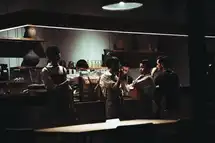What is an Inventory Management Template?
A inventory management template is a tool used by businesses to track and manage their inventory. The template can be used to track inventory levels, stock locations, and order history.
How to Use an Inventory Management Template to Streamline Your Business
What is an Inventory Management Template?
An inventory management template is a digital or paper document that catalogs a company's stock. It includes information on each item, such as its name, SKU number, price, and quantity in stock. The template may also include space for notes on reordering levels, seasonal trends, and other important data.
How to Use an Inventory Management Template
If you want to use an inventory management template, the first thing you need to do is download one. Then, open the template in Excel or another spreadsheet program. Enter your product information into the template. Be sure to include the product name, SKU, price, and quantity. You can also add other columns for info like supplier and location. Once you have all of your products entered, save the file and print it out. Hang the printout in your restaurant office so you can track your inventory levels easily.
The Benefits of Using an Inventory Management Template
If you are looking for a way to better manage your inventory, an inventory management template may be the solution you need. An inventory management template can help you keep track of your inventory levels, so that you can order new products when necessary and avoid stock outs. In addition, an inventory management template can help you keep track of your supplier orders and delivery dates, so that you can schedule production accordingly.
Tips for Using an Inventory Management Template
An inventory management template can be a helpful tool for businesses of all sizes. Here are some tips for using an inventory management template-
1. Choose the right template. There are many different types of inventory management templates available online. Make sure to choose one that is compatible with your business's needs.
2. Enter all relevant information into the template. This includes items such as product name, description, stock levels, reorder point, and more.
3. Keep the template up to date. Be sure to regularly update the information in the template so that it remains accurate.
4. Use the template as a guide, not a replacement for good judgement. While an inventory management template can be helpful, ultimately it is still important to use good judgement when managing your inventory levels.
Why Inventory Management Software is Better Than Spreadsheet Templates
When it comes to managing inventory, businesses have a few options. One popular method is using spreadsheet templates. However, this option is not always the best choice. Here are a few reasons why-
1. Spreadsheet templates can be difficult to use and error-prone.
2. They often don't offer the features and functionality that businesses need to manage their inventory effectively.
3. They can be time-consuming to set up and maintain.
Inventory management software provides a better solution for businesses that need to track and manage their inventory effectively. Software offers many advantages over spreadsheet templates, including-
1. Ease of use- Inventory management software is designed to be easy to use, so businesses can get started quickly and avoid errors.
2 Increased functionality- Inventory management software offers more features and tools than spreadsheet templates, so businesses can manage their inventory more effectively.
3 Automation- Inventory management software can automate many tasks related to inventory management, saving businesses time and money