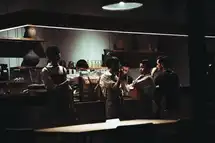What is best inventory management app?
There is no one-size-fits-all answer to this question, as the best inventory management app for your business will depend on the specific needs of your company. However, some popular options include Zip Inventory, InventoryLab, TradeGecko, and Finale Inventory.
What The Best Inventory Management Apps Can Do For Your Business
What is Inventory Management All About?

In 2018, KFC outlets in the United Kingdom faced a crippling shortage of chicken. As hundreds of stores of the fast food chain downed their shutters, disgruntled customers called up the police and even complained to the members of parliament!
Customer reactions to being denied their favorite dishes may not always be as bizarrely knee-jerk, but there is no denying the fact that a restaurant failing to churn out meals due to supply shortages can't escape customer backlash.
A business can avoid this by planning and managing its inventory better and maintaining strict stock control. Robust inventory management not only allows businesses to be well-stocked at all times, it also ensures that there are no surplus stocks rotting on shelves, thus enabling
inventory optimization.
Inventory management, therefore, works in conjunction with supply chain management and order management and involves the ordering, processing, storing, and selling of products. Restaurant inventory management, in this regard, deals with the movement of commodities from the centers of primary production to warehouses, and then to restaurant points of sale. Inventory management by definition entails keeping a close count of the stocks that enter or exit the warehouse or the point of sale.
These functions can be significantly simplified with the help of inventory management software solutions that provide far quicker and more accurate results than manual methods. An added advantage is that a number of inventory management functions, like sending out low-stock alerts and reordering are automated by inventory software.
The best inventory management solutions support real time inventory tracking. Product counts are recorded by the POS system through barcode scanning and the inventory systems can be duly updated.
A well-functioning inventory management system ensures that appropriate quantities of the right commodities are always delivered at the right time. A concept related to inventory management is warehouse management, though there is a difference between the two. The former has a broader ambit and is concerned with managing stocks for the organization as a whole and predicting market trends. The latter, on the other hand, deals with managing stocks specifically in the warehouse.
The Difference Between Good and Bad Inventory Management
When inventory is poorly managed, stock counts are prone to error, and you may either underestimate or overestimate the inventory available with you. It may also happen that expected and actual resource utilization don't match.
When your inventory counts are inaccurate you can neither properly forecast demand and sales, nor are you aware of your precise reorder point. This may result in products being overpurchased or underpurchased.
Moreover, when you have scant idea of when to place purchase orders, you end up ordering when you already have enough in stock, thereby running the risk of creating superfluous or dead stock. Alternatively, you may not be prodded into action until you run out of supplies, in which case, you won't be able to fulfill orders unless new supplies arrive.
Faulty inventory counts are often a result of manual stock-taking. Moving from shelf to shelf and fridge to fridge and noting down stock counts using pen and paper is an extremely old-fashioned way of managing the back office, and mistakes are bound to happen.
Soon, the organization may lose track of what is being ordered, purchased, utilized, sold, and lost due to pestilence or theft. Manual processes, moreover, are highly time-consuming and need a lot of effort.
Inventory counts that use spreadsheets don't offer significant benefits either. Although better than out-and-out manual methods, spreadsheets still involve a fair degree of human effort and are, therefore prone to mistakes. They are not suited for large organizations that have varied and copious amounts of inventory management tasks, can't be updated in real time, can't easily be scaled, and are tied to local terminals.
A far more convenient, quick, and more accurate way of inventory management is to use cloud based software solutions, and more specifically mobile apps that serve all the information you need at your fingertips, wherever you may be based, or whichever mobile device you may be using.
Some of the inventory management best practices are- prioritizing your best-selling items; establishing pars, or stock renewal points; making use of accounting software; setting up a process for counting stocks and adhering to it; and undertaking spot checks of the inventory storage spaces, and the inventory management process.
You also need to establish inventory key performance indicators (KPIs), which give you an idea of how well inventory is being managed at your organization. Some of the metrics you need to track are the frequency of sales over a period of time, the number of orders delayed due to stockouts, the length of time you have stocks on hand, the time required for orders to get fulfilled, and so on.
You're in the market for an inventory management solution, but you can't make up your mind on what to go with.
Our list of the best inventory management apps for restaurants is a shortlist of the best products in the market.
What is an Inventory Management App?
Inventory management is automated with the help of sophisticated software solutions. Software or computer programs can be accessed via websites to give distinct advantages over inventory tracking done manually or with the help of spreadsheets. Even greater advantages can be derived through the use of apps that run on smartphones and tablets.
Unlike websites, apps don't necessarily need a browser or internet connection to function. They can simply be downloaded and stored on the users' mobile device, and offer similar services to those available on personal computers and laptops. However, the user experience offered by apps is faster and hence, better than that provided by websites. Moreover, apps use the hardware and software features of your handheld device to create a more intuitive experience.
Apps can also work offline, which will spare you the headache of having to deal with slow mobile data connections. Accordingly, you can view basic content downloaded on your mobile device without having to use the internet.
However, to access the cloud you need an internet connection. Cloud based syncing and storage of data allows business owners to view all the relevant information regarding inventory management at their stores on the go, wherever they are, and on multiple devices.
This makes Restaurant Inventory management a cinch, and restaurateurs operating chains are able to view every inventory detail from multiple locations with just a few clicks on their mobile screens.
How Does an Inventory Management App Work?

The software that powers inventory management apps (and websites) can be linked with POS, order management, supply chain management, and business intelligence systems to reap greater overall benefits.
A restaurant looking to undertake inventory management would use barcode scanners to read Radio Frequency Identification (RFID) tags in order to identify products and record their quantity and prices. As products move off shelves or onto shelves, their numbers are updated through barcode scanning. Online transactions are taken into account too while updating stock levels.
A restaurant management system, which has inventory management software integrated with its POS system, ensures that business owners know exactly when stocks deplete and reorder points are reached. Intelligent software solutions can then place orders when inventory levels approach a certain threshold.
Specialized apps place information related to how much inventory is on hand, how much is in the warehouse, how much has been sold, how much has spoiled, and how much has been ordered right at the fingertips of the restaurant owners. Apps also furnish information on the total amount of products to be packed, packages to be transported, parcels to be delivered, and the quantities that are to be invoiced. Simple drop-down menus sorted into categories like 'item groups', 'sales orders', 'packages', 'invoices', and so on, give you a variety of inventory, sales, billing, and shipping information. You may also monitor orders being transferred across storehouses.
Apps allow you to process transactions and view detailed inventory reports arranged into graphs and charts from your smartphone or tablet even when you are away from your restaurant, and even when your restaurant had closed for the day.
In-app and push notifications alert users when stocks deplete, inventory counts turn out to be incorrect, or a supply chain issue arises. Reordering decisions are communicated electronically to suppliers, and managers at both the vendor end and the buyer end can view them. This facilitates inventory control so that the restaurant is always adequately stocked to handle customer demand. This also ensures that excess stocks and consequent food and dollar wastage can be prevented.
All these tasks are performed by mobile apps speedily, saving users time. The speed of functioning is considerable, especially in the case of offline apps that store data locally on handheld devices and can retrieve them much faster than websites that rely on web servers.
Moreover, mobile websites generally make use of JavaScript codes to perform their tasks. Apps, however, use tools that can complete tasks nearly five times quicker than those done with the help of JavaScript codes. JavaScript refers to a scripting language that lets you produce content that updates dynamically, animate images, and control multimedia. So when a web page performs more functions than just displaying static information, and instead shows timely updates to content, animated graphics, interactive maps, and so on, you would know that JavaScript has been pressed into action.
Why is an App the Best Inventory Management Tool Around?
When the tool you use doesn't require you to use bulky computers to monitor stocks on hand, sales, purchase orders, and invoices, or be rooted to your work site to perform inventory management and order management functions, you know that the tool is of superior quality.
Operating a mobile device that is lightweight and can fit in your palm is more convenient than handling big and heavy terminals. That's the hardware. In terms of software, a mobile app is more fleet-footed than other tools for inventory management, like websites, spreadsheets, or pen and paper.
Apps complete tasks quickly, are able to save user preferences, and can take steps proactively on behalf of users. This makes for an all-round delightful user experience.
Cloud connection ensures that inventory data can be stored remotely and accessed anywhere, anytime using mobile apps. Moreover, if your inventory management needs are fulfilled by offline apps that download and store data on your mobile device, you can do away with the irritation of slow-loading web pages. Offline apps offer basic functionality and content, but still are highly effective.
In their book 'Digital Marketing Excellence- Planning, Optimizing and Integrating Online Marketing', Dave Chaffey and PR Smith observe that according to Google's research, 53% of visitors leave web pages if they don't load within three seconds.
Another big advantage of mobile apps is real time notifications. These are available even outside the app, and can prod you to make quick decisions and take quick action. Websites, spreadsheets, and manual stock-taking don't offer this feature, and can cause businesses to suffer losses as critical decisions are delayed.
The right inventory management solution can save you money and time.
Use this list of the top inventory management apps to help you get started.
Top 3 Inventory Management Apps for Restaurants
1. Zip Inventory
This cloud based software solution can be downloaded from the Hubworks app store, or directly from Google Play. Its software allows entire inventory counts to be visible in one place and can be accessed from anywhere, and on any mobile device. The shelf-to-sheet design of this app supports accurate and quick stock counts that sync to the cloud automatically. When orders are received, the app adjusts the inventory on hand automatically as well.
Moreover, count frequencies can be fixed for each item. The software shows the total quantity of each item purchased, and inventory can be tracked in real time. Inventory counts can be undertaken just by uttering the name of the product to be searched. In addition, users receive notifications when stock counts are faulty. Restaurant owners are notified about food cost variance and can track the varying popularity of menu items. Users can also view the profits generated by each item, even as reports generated by the software can lead to actionable insights.
2. On Shelf
This inventory app lets you quickly check the inventory you have on hand and tells you what must be reordered. You can also customize invoices by clicking images and adding them to the top. Invoices can be saved and reviewed at a convenient time. The app comes with barcode scanner support, making it possible to record sales with the help of the barcode feature. Sales can be entered by selecting items from a list as well.
On Shelf supports robust reporting, and helps identify your best-selling items. This is one of the key features of the app. Color codes allow you to monitor current inventory levels. Product availability with each supplier is summarized on the order screen, and purchase orders can be placed simply at the click of a button. The app also lets you monitor customer order history.
3. Zoho Inventory
This app makes order management and warehouse management easy as pie. All sales, purchases, bills, invoices, and payments can be conveniently tracked with the help of the Zoho Inventory app. You can closely keep track of shipments to ensure timely delivery, while stocks in different storehouses can be controlled from a central place.
Zoho Inventory is ideal for small businesses and comes with advanced inventory tracking features. Batch-tracking and the serial feature on the app lets businesses monitor saleable items, spare parts, and expiry dates of products. This inventory management app supports a range of barcode scanners. Inventory reports can be easily produced, downloaded, and shared. Zoho offers a free plan, as well as paid plans.
Final Word

Mobile inventory apps stand out thanks to the convenience they offer. Let's see how this happens.
You may be on vacation far away from the site of your restaurant, spending a quiet evening on the seashore. You're suddenly consumed with worry, wondering how your employees are managing your business without you. Are sufficient stocks being maintained? Are your employees tracking supplies and counting stocks as diligently as they would when you are around? Are products being reordered when their quantities deplete? Are your employees ensuring that all stocks are accounted for, and food is not rotting on the shelves? Are they succeeding in keeping costs under control?
You quickly grab your mobile and with a click, open your inventory app. A few more clicks and all your worries are dispelled. You not only obtain a full picture of the inventory management at your restaurant, but you also receive detailed reports that allow you to plan what you want to do to tie loose ends and grow your business. If internet connectivity fluctuates on that remote seashore, you can use the app's offline features.
So, if you're looking for the most efficient and effective inventory management tool you can use, you needn't look beyond a mobile inventory app.
Smooth restaurant management depends on smooth inventory management.
This list of the best inventory management apps will make sure your inventory is managed efficiently and in a cost-effective way.