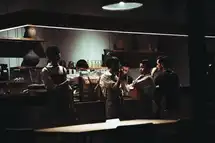What is a weekly employee schedule template?
A weekly employee schedule template is a document that outlines an employee's work schedule for a given week. The template typically includes the days of the week, the hours worked each day, and the tasks to be completed each day.
How to Create a Weekly Employee Schedule Template Using Google Sheets
What is an Employee Shift Schedule?

An organization can gain immensely by keeping its employees happy, and one of the ways it can do this is by preparing schedules that help them work efficiently and meet deadlines, and are sympathetic to their requests.
Satisfied employees are committed employees, who can be retained in the organization for a long time. Such employees create can create considerable value for their workplace.
A work schedule, in this regard, refers to a document that lists employees by name and allocates shift timings and tasks to them week-by-week. Productivity can be maximized by efficiently managing employee work time.
A standard schedule would require employees to work for fixed hours (ordinarily from 9am to 5pm), and for a fixed set of days (normally Monday to Friday). However, there can be variations to such a schedule, depending on the needs of the organization. Some organizations may start their work week on a Wednesday, for example.
Organizations operating 24X7, on the other hand, will juggle their employees around rotating shifts every week. Some offer their employees the convenience of continuing with a particular shift for a prolonged period of time. In addition, days off may be fixed or may vary from week to week.
A schedule may also be malleable, allowing employees to pick the start and stop times in a day. Usually, this is contingent upon the employees working for a specific period of time and finishing their tasks within deadlines. After workers invest a specific number of core hours, for example, they may be permitted to finish their shift from a location away from the office.
There are several possibilities and combinations involved in staff scheduling. A sensitive organization makes every effort to accommodate employee requests. At the same time, they make sure that the needs of the business are not compromised.
How Can Good Employee Scheduling Help a Business?
By clearly laying out how many days employees are supposed to work, which days they must work, when they may take time off, what tasks they need to complete, in how much time, and how long they must work each day, a work schedule ensures that there is no confusion in the department regarding roles and responsibilities. When everybody knows what everybody else is supposed to do, the efficiency of workflow increases considerably. Good scheduling allows employees to plan their programs in advance.
A team leader who knows that a couple of key members of a team will be unavailable for the next few days, may want to get some of the time-sensitive jobs out of the way before the employees go on leave. When several employees work together on projects, leaves planned by some of them may mean all of them have to prioritize the projects they must complete first. Employee schedules, therefore, aid project management by allowing tasks to be prioritized.
Employees can also balance their work and family lives better with a clear understanding of the nature and amount of work they have to do. Such an employee will be able to control their stress and be more dedicated to the company.
A work schedule may also be used as a ready-reckoner that allows managers to arrange temporary replacements if an emergency forces an employee to be absent from work.
An adroit manager is unfazed and has a Plan B ready even if information about an emergency is received at the eleventh hour, or if an employee takes leave without prior notice. The manager can rotate the employees around to find the best fit, while ensuring that they are not denied their due in terms of time off.
Moreover, effective employee scheduling helps lower labor expenditure. This can be accomplished by matching staffing needs with the pace of business. Thus, on slow business days and during periods of lull, for example between lunch and dinner, a restaurant may not need many employees. It may make do with a lower staff strength and can even cross-train its staff to handle periods of low traffic. Employees may also be placed on split shifts when business slouches along.
During hours/days of high customer footfall, however, businesses need all hands on deck, and sometimes, extra hands from outside too. These occasions may arise during marquee events, big parties, Friday nights, and festivals. Work schedules need to be made taking these considerations into account. Schedules also ensure that several employees don't end up doing the same job, leading to repetitiveness and resource wastage.
You need an employee schedule software to better manage your staff.
There are so many options in the market, you don't know which to pick.
How to Create a Schedule Template on Google Sheets
To get started, sign in to your Google account. The easiest way to access Google Sheets involves opening a Google Chrome browser, clicking on the Google Apps option, which appears as a nine-dotted square symbol at the top right-hand corner of the page, and selecting Google Sheets from there. Google Sheets can also be accessed from Google Drive (click on 'new' at the top left-hand corner and find Google Sheets under it), or from the Google Sheets website (click on 'go to sheets').
On the spreadsheets page, you will see a list of your most recent documents. Templates can be found under the 'start a new spreadsheet' section at the top of the page.
You can either open a fresh spreadsheet or use one of the pre-loaded options to make your weekly work schedule template. To access the template gallery, click the 'template gallery' option in the upper right-hand corner.
Find the 'schedule' template towards the end of the third row in the template gallery. Select the template to create a fresh document.
This Google Sheet template is titled 'daily schedule', and also carries the words 'week of', referring to the day that headlines the week. If the week starts from Monday, September 4 by default, the spreadsheet would mention 'week of September 4'. You may enter a new start date for your weekly work schedule and edit the title. To change the starting date, double-click on the date beside 'week of'. A dropdown calendar would emerge from which you may choose the appropriate date when you begin your weekly work at the organization.
This work schedule template contains shift timings on the extreme left-hand side. These timings are editable too. You then need to fill in employee names for each shift timing, and each day.
This weekly schedule template provides a place at the bottom of the page to make important notes and a 'to-do' checklist of tasks.
Once completed, go to 'file' on the top left corner of the page, and find options to share this work schedule directly via Gmail or a business mail. It can also be separately downloaded as a PDF and emailed to employees.
Drawbacks of a Spreadsheet Template

Although it may be a workable option, using Google Sheets to create work schedule templates is not ideal. Here's why-
1. Everyone with whom you share the work schedule can view changes in real-time as and when you make them. This is, without a doubt, a significant advantage that Google Sheets have over offline spreadsheets such as the earlier iterations of Microsoft Excel. However, your employees won't be notified instantly when you update the schedule. This may lead to needless confusion.
For instance, you assign John, one of your best chefs, to the 8am Monday shift. But you later realize that John's services will be required more urgently on Tuesday, when your other chefs, Jack and Joe are to go on leave. You decide to give John a day off on Monday to keep him fresh for the extra work on Tuesday and update your Google Sheet, but forget to inform him through email or phone call. John had checked the schedule before you made the change, and without being notified, ends up coming to work on his day off. This has the potential to create misunderstandings between the managers and the staff.
2. Modern employee scheduling solutions don't require you to manually input every small detail into the system. Moreover, sophisticated software will alert you when you schedule too many shifts, or schedule employees into overtime. Entire shifts can be auto-generated by these solutions. A scheduling template based on Google Sheets, however, comes with much simpler features. The dependence on manual labor makes these schedule templates susceptible to mistakes. Moreover, inadvertently having employees work overtime through faulty scheduling will push up labor costs.
3. Creating schedules on spreadsheets requires a manager to manually enter each shift, and this can be time-consuming. Moreover, spreadsheets don't offer the convenience that scheduling software offers. We have already discussed the auto-scheduling and self-service scheduling features of modern scheduling software. These features save managers the time and hassle of building new shifts every time, by allowing them to simply drag shifts and drop them into worker slots.
4. Additionally, spreadsheets lack practical tools like GPS time tracking, shift swaps, paid time off (PTO) management, and so on. These features function together, allowing organizations to become time- and cost-efficient and make operations smooth and efficient.
Benefits of Employee Scheduling Software
1. Employee scheduling software integrated with time tracking , task management, point of sale, and payroll systems help business owners optimize their workforce management. Every piece of employee data can be aggregated in one place. Scheduling solutions incorporating payroll data allow organizations to automatically calculate the wages of employees based on the number of hours they put in at work.
2. Managers no longer have to spend hours making, rewriting, and re-revising schedules, thanks to scheduling software. They also need not sift through sheet after sheet of paper. Scheduling software makes it possible for managers to have important employee information like their absenteeism, overtime, and attendance available at their fingertips. Modern technology allows managers to react confidently to late time-off or shift swap requests, and quickly make other arrangements.
3. Many software solutions offer employees self-service options, letting them manage their work schedules independently. Employees can examine their schedules, swap shifts with coworkers, and claim open shifts. This allows them to feel like they're in charge of their shifts, which adds to their motivation and commitment. Moreover, by offloading simple tasks, managers are able to reduce their own workload.
4. Scheduling software enhances communication between team members, and between the employees and managers. Published schedules are visible to the workers in real time, on any handheld device, and from anywhere. Furthermore, when managers modify schedules or reply to employee requests, employees are alerted through push notifications. Modern software allows schedules to be created and managed on the go.
5. Managers can automate and streamline the process of building schedules by using the auto-scheduling feature on staff scheduling apps. The software remembers previous schedules, and lets managers auto-generate shift timings if employees are required to be assigned to a particular shift for a certain length of time. This conserves effort and time. Moreover, scheduling software factors in employees' overtime and time-off requests to schedule breaks easily.
6. Automated software ensures that staff schedules are free from errors committed by managers, whose oversight may lead to worker fatigue, even putting their lives at risk. Employee scheduling software helps businesses comply with local labor rules.
7. Scheduling software integrated with demand planning and sales forecasting systems ensures that both, under-and over-staffing can be avoided. This allows businesses to prevent a loss of revenue-generation opportunities and also lets them control labor costs.
Creating an employee schedule every week can be a time-consuming task.
You need a way to get the job done quickly and efficiently.
Top 3 Employee Scheduling Software for Restaurants

1. Zip Schedules-
With the help of this software solution from Hubworks, staff schedules can be made quickly and in a hassle-free manner. Users can save favorite schedules in the form of templates that can later be updated according to the requirements of the organization or requests by employees.
Management can instantly communicate with the staff thanks to Zip Schedules' internal messaging system and mobile app.
This software allows employees to quickly identify colleagues to cover their shifts. Shift-makers on their part can promptly evaluate and respond to staff requests and manage schedules on the fly. Employees can also view new shifts and shift changes, accept shifts, or make shift swap requests on the go, on their phones and tablets.
Zip Schedules' monthly fee is $19 per location for organizations with 1-20 employees, and $39 per location for organizations with 21-50 employees. A custom edition for companies employing more than 50 employees is also available. This platform also offers free trial.
2. 7Shifts-
This employee scheduling program can be linked with nearly all POS systems. It offers communication tools like direct messaging, shift feedback, group conversations, and announcements. It sends schedules to the mobiles or email addresses of the employees while factoring in overtime, labor laws, and labor availability.
Additionally, it offers a feature that focuses on weekly labor budgeting. It is also equipped with a smartphone app that comes free of cost. With the help of 7Shifts, business owners can study sales and data on demand, on the basis of which staffing needs can be predicted. 7Shifts' drag-and-drop schedule templates help create timetables quickly.
7Shifts offers a free Comp plan that provides basic time clock and scheduling solutions. The Entree plan is priced at $29.99 per month per location, and The Works carries a monthly cost of $69.99 for every location. A free trial is available.
3. When I Work-
A Small Business stands to gain by using this program, which can even be linked to a time clock. Its smartphone app allows employees to request time off and swap shifts easily, while managers can use the app's auto-scheduling feature to create shifts with just a click. When timetables are published, the whole team is informed through notifications.
When I Work allows timesheets to be imported for quick and accurate payroll processing. This software also helps management maintain punctuality by restricting clock-ins to specific shifts and locations. These features help a business control labor costs.
When I Work has three plans- Essentials (priced at $4 per user), Advanced (priced at $6 per user), and Complete (priced at $8 per user). It offers a free trial too.
Final Word
Though Google Sheet work schedules can be drawn up easily, their many drawbacks make modern employee scheduling software a preferable option.
Once a staff schedule is created, it must be implemented efficiently and employees must stick to it religiously. This calls for efficient time management, as well as task management. Modern workforce management goes much beyond mere staff scheduling, and involves integration between scheduling, time management, and task management systems.
Linkages between scheduling and time tracking solutions help a business monitor Employee Performance, punctuality, and attendance patterns. It also helps avoid unnecessary overtime and manages payroll more efficiently.
Effective time management involves keeping control of the time allocated to different tasks, so that employees can complete work within set deadlines and strike a better work-life balance at the same time. Allocated tasks need to be managed well too, and task management software comes in handy here.
Software solutions, therefore, offer more comprehensive workforce management than spreadsheets through automation and advanced integrations, and provide a clear picture of the various aspects of workforce management.
A company that constantly creates quality staff schedules and supplements them with task management and time tracking software can make sure that both, the employees and managers are satisfied and committed. This, in turn, translates into better customer service and higher revenues.
Your poor staff management has resulted in high labor costs.
You need a system that can help you manage your employees well and lower your costs.