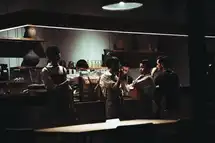What is a pos device?
A POS device is a type of electronic device that helps businesses process transactions quickly and easily. This can include devices such as point-of-sale terminals, barcode scanners, and credit card readers. POS devices can be used in a variety of settings, including retail stores, restaurants, and even online.
Must-Have Hardware - Essential POS Devices Every New Business Needs
What is a POS System?

A point of sale (POS) system is a setup that facilitates transactions between buyers and sellers. However, points of sale today are not simple counters, where buyers and sellers exchange cash for goods, but are entire systems consisting of hardware and software that support new and tech-enabled ways of doing business.
Advanced POS systems are portable and linked to mobile devices. These devices enable cashless and even contactless payment processing right at the customers' table. Such POS systems make do with minimal hardware, but are driven by powerful software solutions. Smart POS systems can automatically communicate with platforms handling several other processes and functions, to make business management a smooth, interconnected, and holistic exercise.
POS systems today are all-rounders. They can take care of inventory management, supply chain management, business intelligence reporting and analysis, customer relationship management, workforce management, payroll and accounting, and demand planning and forecasting. In essence, POS systems form the backbone of your business.
The POS system is now a staple of the restaurant industry and has evolved to satisfy the unique requirements of various restaurant formats.
For point of sale systems, particularly those that are web-based, the software part shoulders a lot of the workload. The more evolved a POS system, the more conversant it is with the virtual realm.
Web-based POS systems reside in the cloud and possess more complex features than traditional POS systems, which are maintained on site, require large POS terminals, and operate on a closed network that is only accessible by a small number of linked devices. Cloud based POS systems don't require complex hardware support.
Users of cloud based platforms may access information from any location on any mobile device. They can also instantly alter products and prices using any POS device thanks to the cloud server, which communicates with the primary device in real-time.
Conventional POS systems, however, use local servers to store their data. Users must, therefore, visit the POS system physically for making adjustments or to check data.
Using a cloud based platform, retailers can also sync data between brick and mortar and online stores. A cloud based solution can seamlessly integrate with third party apps and new modules as well.
How Does a Good POS System Help a Business?

1. Compared to manual stock-taking, a POS system lets business owners monitor stock levels more effectively and accurately. Products have only to be scanned at the back-end for their price and quantity to be recorded. Products can also be scanned at the POS while they are being sold, and their quantities are automatically deducted from the inventory records. When stocks dwindle, the POS system notifies business owners, enabling them to reorder. What's more, integration with security systems prevents pilferage of stock.
2. POS systems assist in the automatic and detailed generation of reports on a variety of metrics like sales, purchases, prices, stock levels, customer preferences, and so on. These reports can be prepared much faster and in a more accurate way than those created manually or on spreadsheets. POS reports provide a clear picture of the company's performance in real-time, and on any mobile device, allowing business owners to make data driven decisions on the go.
3. After the buyer selects a product, a salesperson scans it and verifies the selling price. The customers need not use cash. Modern POS systems support numerous cashless and contactless payment modes, which are safer and more convenient. Customers can pay through debit/credit card, gift card, mobile wallets like Apple Pay and Google Pay, mobile banking, and internet banking. This ensures quick payment processing, and a substantial decrease in wait time for the customers.
4. POS systems can record customer data such as gender, age, order preferences, payment preferences, frequency of visits, time of visit, preference for online dining compared to in-venue dining, and so on. On the basis of this data, a restaurant can create loyalty programs to incentivize its customers. Customer data also allow restaurants to mount personalized promotional campaigns. Furthermore, POS systems help in quick order processing and order receipt confirmation.
5. Kitchen display systems (KDS) connected with POS systems ensure that orders are passed on to chefs as soon as they are keyed in. This allows them to start preparing dishes quickly. By dispensing with kitchen printers, and hand-written order slips, restaurants can minimize manual error, and make customer service more efficient.
6. POS systems provide data on employee performance, such as hours worked, sales per employee, and sales per time-slot. It provides information on the top and worst performers, and can also multi-task as a time clock. This allows organizations to create more effective employee schedules, optimize worker time, and make training more focused.
7. POS systems make multi-store management convenient. Accordingly, adjustments made to prices, product offerings, and so on, are automatically reflected at the subsidiary store level.
There are so many POS systems in the market today, it's hard to know which to buy.
This article has you covered. It tells you just what a small business starting out needs.
Hardware Checklist- POS Devices for Front of the House

The front of the house (FOH) is essentially where restaurants interact with their customers. It covers all customer touch-points, starting from taking orders, serving food and drinks, cleaning tables, offering table reservations, advertising products, providing loyalty rewards, taking feedback, receiving and processing payments, and delivering food for pick-up.
A range of POS equipment is required to accomplish these tasks in order to provide quality customer service. POS hardware typically consists of desktops, laptops, and LCD/LED touch-screens. It could also include iPads or Android-powered smartphones or tablets. These devices allow wait staff to take orders easily and feed them into the restaurant management system.
Self-ordering kiosks are quintessential FOH systems that let customers place orders at the POS system directly, without having to involve servers. These kiosks are free-standing structures that display the entire menu. They're a great option for customers looking to minimize human interaction, especially in the wake of the Covid pandemic. Self service kiosks comprise monitors, touchscreens, and floor stands.
Customers can also place orders by simply scanning QR codes flashed on electronic boards. These also qualify as FOH hardware.
In addition, restaurants can use POS-integrated digital menu boards to display menu items on screens. Menus can be downloaded directly from the POS, helping save time and minimizing error. Digital signages linked to POS systems display multimedia advertisements through LCD monitors, TV screens, tablets, LED walls, and so on.
As customers proceed to pay, they encounter card readers that enable them to make secure payments using debit cards, credit cards, or microchip cards. Electronic boards carrying codes allow payment through mobile wallets too.
Mobile card processing, on the other hand, can simply be done by pairing a tablet or smartphone with a card reader. A small business, particularly, stands to benefit from a mobile POS system, enabling it to accept payments anywhere, without the need to carry bulky equipment to the customer.
Furthermore, restaurants may also use customer-facing displays, which are essentially tablets or monitors that show information on orders, payments, and loyalty rewards to customers. They may also be used to inform customers about promotional offers.
Cash drawers are also crucial components of POS systems, for storing cash, coupons, cheques, and slips. Receipt printers generate daily reports and give clients information about their payments.
POS paraphernalia also includes network devices like POE switches, wireless access points, wifi hubs, routers, and modems that ensure continuous internet connectivity. These network devices are the lifeline for both front of the house and back of the house (BOH) functions.
POS Devices for Back of the House

The restaurant's back of the house does not involve customer interaction, but it plays a central role in delivering products that keep customers happy at the front-end. It communicates with the FOH to perform its tasks and keep the restaurant running smoothly.
Back-end functions cover a wide gamut- cooking, washing dishes, inventory management, order management, supply chain management, data analysis, demand planning, sales forecasting, employee scheduling, accounting, payroll management, monitoring employee performance and punctuality, task management, food safety, quality management, and menu engineering. Most of these functions are integrated with the POS system, which ensures that the front- and back end exchange information seamlessly.
The back-end management of Restaurant Operations requires hardware like kitchen display boards, digital signage, tablets, computer terminals, and smartphones, apart from the network devices already mentioned above.
A restaurant that is perceived favorably by customers at the front end is invariably supported by an efficient back end.
Kitchen display systems take advantage of cloud based POS technology, which lets them work remotely. Orders flash on the KDS screens for the kitchen staff to see as soon as they are entered into the POS system. This ensures that there is no confusion among chefs and wait staff don't have to run all the way to the kitchen to confirm orders.
Automated Kitchen Display systems significantly reduce the time taken for delivering orders, and eliminate the need for kitchen printers and paper tickets. KDS hardware includes monitors and touchscreens.
Digital screens alert FOH staff when food preparation is expected to take long. They can also include cautionary information for BOH about a customer's allergies or alterations made to a particular order.
Back-end POS hardware also includes barcode scanners that read the name, manufacturer, category, and price of an item for inventory counts. Barcode scanners can also be used at a restaurant counter to sell readymade and packaged items.
How to Select the Right POS System for Your Restaurant

Choosing a POS system is tricky. If you are not careful, the value you gain from it will not match up to the money you invest in it. Here are some of the points businesses have to keep in mind when selecting a POS system-
1. A POS system should have the requisite features to address the specific needs of your restaurant. However, restaurants should avoid splurging money on features they don't need. A ghost kitchen, for instance, supports no in-venue dining and would not need digital menu boards, customer-facing screens, and self service kiosks. It can't, however, function without a KDS, integration with third party delivery apps, and online ordering features.
2. A POS system should be affordable. A restaurant, especially a small one such as a food truck, will end up stretching its budget to breaking point if it opts for an upscale system, or for features it would seldom use.
3. POS systems should support a restaurant's business plan. For instance, restaurants looking to expand their on-site seating capacity, and add online ordering features need to invest in POS systems that can deal with a substantial increase in the volume of orders.
4. POS systems should to be easy to install and should allow restaurant employees who are not tech-savvy to operate them without trouble.
5. POS systems shouldn't just undertake debit/Credit Card processing, but should be complete restaurant management systems, helping business owners accomplish workforce management, inventory management, data reporting and analysis, and so on, in a hassle-free manner.
6. Understand what ails your current POS system so that you can narrow your search for a replacement. For instance, if the POS system you use cannot accept gift cards, you need a system that does. However, if your existing POS hardware is working well, you may only need a compatible software solution.
A new small business with a limited budget has to be careful with its expenses.
When it comes to POS devices, this list of essentials will make sure you don't break the bank.
Top 3 POS Systems for Restaurants
1. Plum POS-
The Plum POS terminal allows you to efficiently manage rush hours and is hardy enough to handle the rigors of everyday use. This all-in-one POS system is compatible with a wide range of apps and is easy to use and install.
The Plum system also includes a credit card reader that ensures data security with full encryption of transaction details. The card reader is supported by near-field communication, which allows customers to pay merely by tapping or getting their cards to hover over the card reader.
The Plum system also comes with the Plum Clock, which makes workforce management hassle-free. Monitoring employee attendance can be made more effective with the help of the latest technology for facial recognition. Perfect staff schedules can also be created in a matter of minutes.
Plum will soon be offering features like POS apps, KDS integration, self service kiosks, and loyalty programs with its POS system.
2. Lightspeed-
This cloud based POS system for restaurants supports a limitless number of users, tableside ordering, customer management tools, reporting, and integrations. As add-ons, you get accounting integration, delivery integration, a self-ordering kiosk, a loyalty program, and a loyalty app.
The Lightspeed retail POS can work on any laptop or desktop, and on any internet browser. It functions flawlessly on iPads as well. Lightspeed is an authorized Apple reseller and lets customers buy third party POS hardware, such as iPads, from it. These iPads may be employed for a number of purposes. They can serve as portable registers or permanent point of sale terminals.
2. Square POS-
This is an iPad-based POS system best suited to small businesses. Installation is easy and only a card reader and an iPad are enough to get started. New users need to open a Square account, connect it with a bank account, and use the POS app by accessing it from the Apple App Store.
Payments can be processed and receipts printed from your palm thanks to the Square Terminal. Businesses can scale up significantly with the help of other Square services, like the free Square Online Store, the integrated Square Invoices tool, and tools for email and text marketing.
Final Word

No modern business can do without an intelligent Pos System. A restaurant POS system is able to address all parts of a foodservice business effectively. The POS architecture acts as a thread running through both front-end and back-end functions, and when the two wings of a restaurant can communicate with each other easily, mistakes are minimized, and customer service becomes highly efficient. Happy customers mean repeat visits, which, in turn, lead to higher revenue.
Given the competitiveness of the hospitality industry and the glare of social media, businesses today have a very small margin of error. Moreover, ignoring the operational efficiency afforded by POS systems would set a business back in a race with competitors.
These days, POS systems are much more than mere order repositories or payment processors. They unify functions and communications across various departments of an organization, and POS hardware is an important cog in that wheel.
You're out shopping for a POS system for your new restaurant, but you're confused with all the options out there.
Don't worry, we've got you covered. This blog lists the best and more affordable POS systems for young businesses.